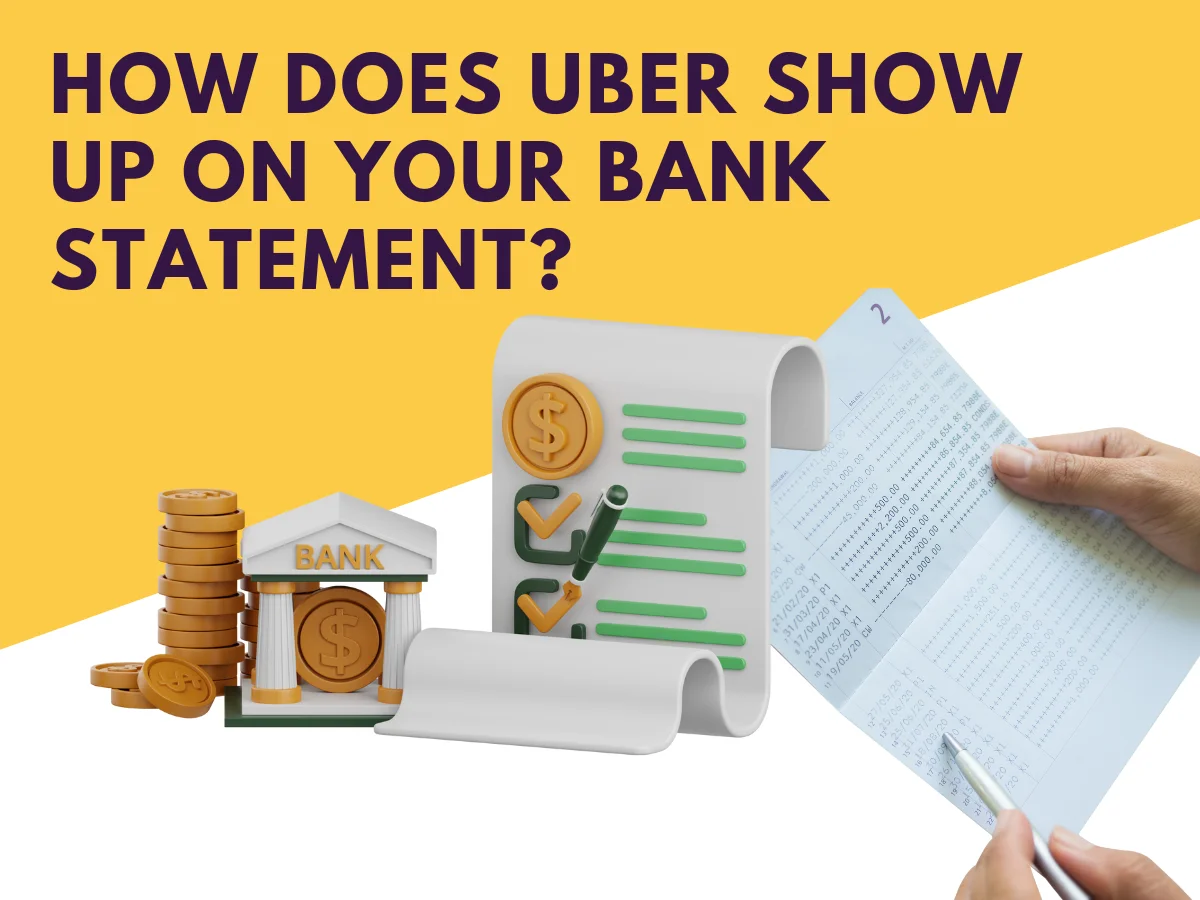Uber, the go-to ride-hailing service for millions, has undoubtedly simplified our commuting experiences. However, the appearance of Uber charges on your bank statement can sometimes be perplexing. In this in-depth guide, we not only explore how Uber show up on bank statement but also dive into unexpected charges, subscription-related entries, handling unauthorized access, proactive prevention strategies, investigating suspicious activity, and effectively managing valid charges.
How Does Uber Show Up on Your Statement?
Uber transactions are commonly displayed as “UBER” or “UBER TECHNOLOGIES” on your bank statement. This is typically followed by specifics such as the date, time, and approximate location of the ride. The breakdown might include the fare amount, tolls or fees, and the type of service utilized (UberX, UberPool, etc.). However, it’s important to note that the exact details can vary based on your bank and individual Uber account settings.

Image Credit: Reddit
Unfamiliar Uber Charge? Why Might It Appear?
Unexpected Uber charges can be attributed to various factors:
- Pending Transactions: Temporary holds on your account for payment verification, which usually disappear within a few days.
- Forgotten Rides: Check your Uber app’s trip history for rides you might have overlooked.
- Shared Account: Confirm with trusted individuals if they used your Uber account.
- Uber One Subscription: Monthly charges for an active Uber One subscription.
- Phishing Scam: Be cautious of phishing attempts trying to steal your login credentials for unauthorized rides.
What is “Uber Pass” on Your Statement?
If “Uber Pass” appears on your bank statement, it signifies your enrollment in Uber’s monthly subscription program. Uber Pass offers a range of benefits, including discounted fares, priority support, and waived booking fees, providing users with a more cost-effective and convenient ride-hailing experience.
To gain a comprehensive understanding of your specific plan and its associated charges, it is recommended to refer to your Uber app, where detailed information about your subscription will be available. In case of any queries or for further clarification, reaching out to Uber support ensures that you have the most accurate and up-to-date information regarding your Uber Pass subscription.
What if someone is using my bank account for Uber?
Suspecting unauthorized access requires swift action:
- Change Password and PIN: Immediately secure your Uber account by updating your password and personal identification number (PIN). This helps prevent further unauthorized access.
- Report to Uber: Utilize the Uber app or website to report the fraudulent activity. Provide detailed information about the unauthorized use, assisting Uber in addressing the issue promptly.
- Contact Your Bank: Reach out to your bank without delay. Dispute any unauthorized charges associated with the fraudulent Uber activity for a quick resolution and potential reimbursement.
- Enable Two-Factor Authentication: Enhance the security of your Uber account by enabling two-factor authentication. This additional layer of protection ensures that access requires an extra verification step, strengthening your account’s defense against future breaches.
Spot & Stop Unwanted Uber Charges
Spotting and preventing unwanted Uber charges is crucial for maintaining control over your expenses and ensuring a secure ride-hailing experience. Implementing proactive measures can significantly enhance your financial security.
- Enable Push Notifications: Stay informed in real-time by activating push notifications. Receive alerts for ride requests, completions, and fare updates directly on your device. This instant notification system allows you to quickly identify any unusual or unauthorized activity, enabling swift action.
- Set PIN Verification: Add an extra layer of security by implementing PIN verification for each ride request. This ensures that only individuals with the correct PIN can authorize rides on your account, mitigating the risk of unauthorized usage and enhancing overall account safety.
- Review Payment Methods: Regularly assess and manage the payment methods associated with your Uber account. Remove any unused or outdated payment methods to prevent potential misuse. Keeping your payment options up-to-date ensures that only authorized sources are linked to your account.
- Beware of Phishing: Exercise caution when interacting with emails or links purportedly from Uber. Avoid clicking on suspicious links or responding to unsolicited emails, as these could be phishing attempts aiming to compromise your login credentials. Always verify the authenticity of communications to prevent falling victim to fraudulent activities.
- Monitor Spending: Stay proactive in monitoring your Uber app history. Regularly review your ride history for any discrepancies or unfamiliar transactions. By keeping a close eye on your spending patterns, you can quickly identify and address any unauthorized charges, maintaining control over your expenses.
Decoding Unknown Uber Charges
If you encounter unfamiliar charges, follow these steps:
- Compare Details: Examine the unfamiliar charges by cross-referencing the date, time, and amount with your Uber app’s trip history. This step aids in identifying potential discrepancies and ensures accurate information for further investigation.
- Contact Uber Support: Reach out to Uber’s support team through the app or website to report and seek clarification on the unfamiliar charges. Provide them with specific transaction details to facilitate their investigation and gain insights into the nature of the charge.
- Check with Your Bank: Contact your bank to request detailed transaction information and assistance. Banks can offer additional insights into the transaction and, if needed, initiate the dispute process to resolve discrepancies. This step contributes to a comprehensive approach in understanding and addressing unknown Uber charges efficiently.

Handling Uber Charges
Even for valid charges, consider these options:
- Dispute the Charge: If you encounter discrepancies or suspect incorrect or unauthorized charges, contact Uber support promptly to dispute the charge. Provide detailed information for their investigation and resolution.
- Modify Payment Method: Address persistent issues or update your payment method for smoother transactions. Ensuring that your account information is current contributes to both technical efficiency and security.
- Adjust Spending Habits: Implement a budget for transportation expenses and explore alternative commuting options. This proactive approach not only helps manage costs but also provides flexibility in your transportation choices.
Conclusion On How Does Uber Show Up on Bank Statement
Navigating Uber charges on your bank statement can be intricate, but understanding how they appear is key to managing your finances. From unexpected charges to subscription-related entries and handling unauthorized access, this guide equips you with insights and proactive strategies. Whether decoding unfamiliar charges or disputing discrepancies, taking swift actions ensures a seamless Uber experience. Stay informed, stay secure, and ride confidently with Uber.
Read out How Do Unauthorized DoorDash Charges Show Up on Bank Statement?
FAQ
How does uber eats show up on bank statement?
Uber Eats transactions typically appear on your bank statement as “Uber Eats” or “Uber Eats [Location].” The entry includes details like the date, time, and amount spent on the food delivery service.
How long does uber pending charge take?
Uber pending charges (authorization holds) usually fall off within 3-10 business days, but can take up to 2 weeks depending on your bank’s processing time.
How to uber pending charge refund?
To obtain a refund for an Uber pending charge, you may need to wait for the temporary hold to expire, typically within a few days. If the charge persists, contact Uber support for assistance.
Why is Uber charging me for rides I didn’t take?
Unauthorized Uber charges may result from account compromise or a billing error. Secure your account by changing your password, report the issue to Uber, and contact your bank for assistance.