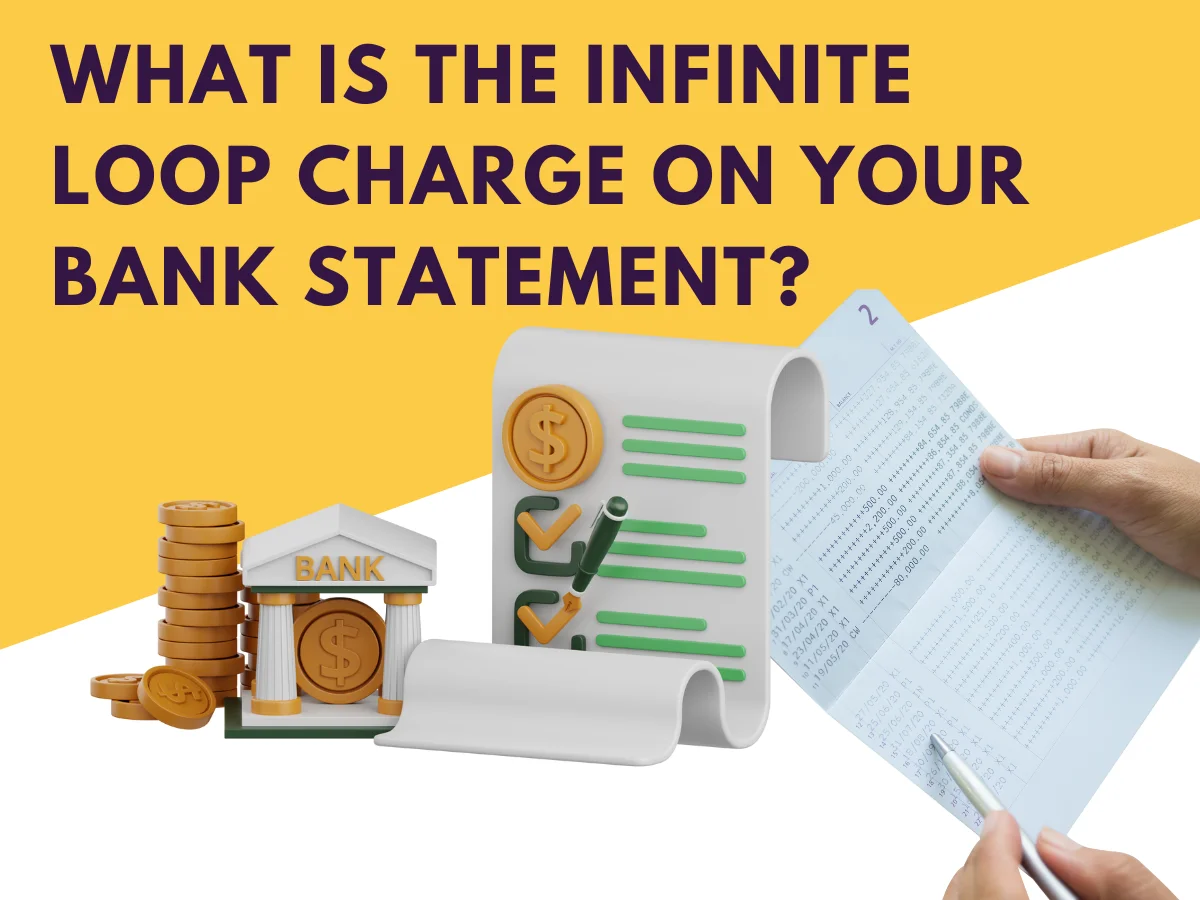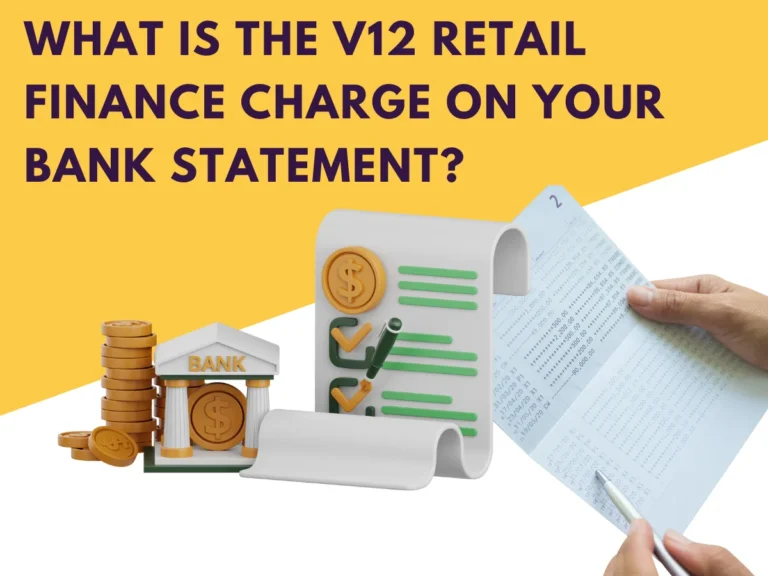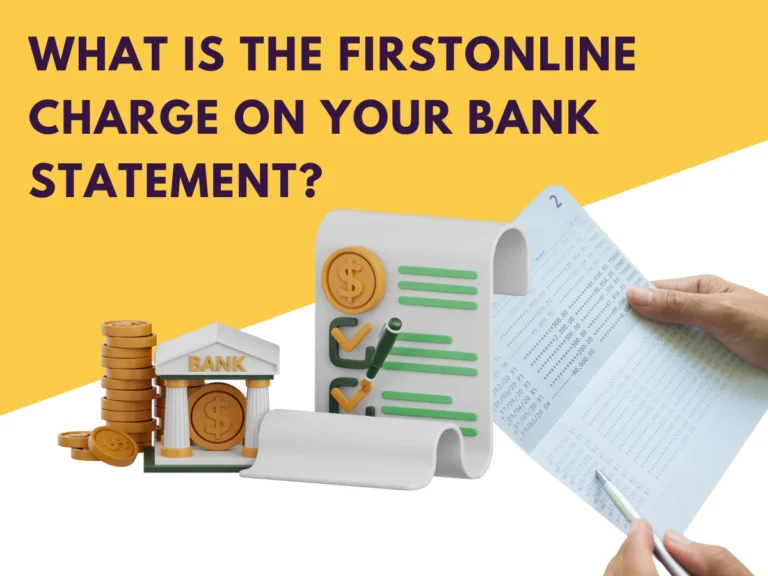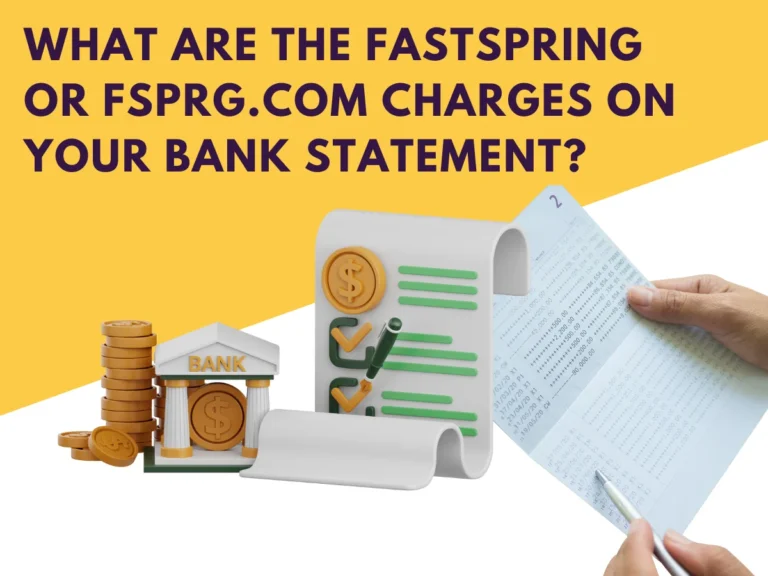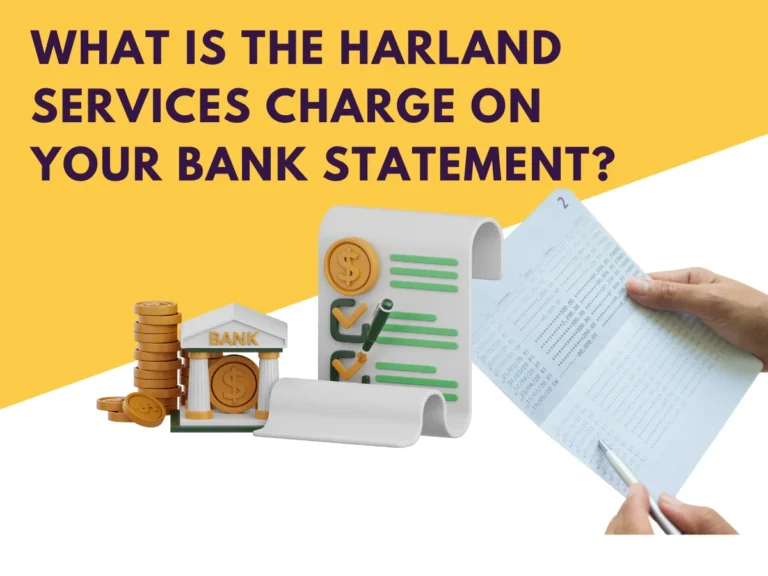What Is the Infinite Loop Charge on Bank Statement?
Have you ever scrutinized your bank statement, only to come across a seemingly enigmatic entry labeled “1 Infinite Loop CA”? This mystifying charge often raises questions and concerns among consumers. Fear not, as we embark on a journey to unravel the intricacies of the Infinite Loop charge, shedding light on its origins and demystifying the common questions that surround it.
Learn about Harland Services Charge on Bank Statement.
What is an Infinite Loop Charge?
The Infinite Loop Bank Charge is a transaction associated with purchases made through Apple, one of the world’s largest technology companies. The charge typically appears on your bank statement as “1 Infinite Loop CA,” a direct reference to Apple’s headquarters located at 1 Infinite Loop in Cupertino, California.

When you engage in transactions through various Apple services such as the iTunes Store, App Store, or Apple Pay, the resulting charge on your bank statement will invariably feature the tag “1 Infinite Loop CA.” This serves as a convenient means for your bank to identify the transaction and link it back to Apple’s main address, streamlining the reconciliation process.
What is 1-Infinite-Loop-CA-95014? | A Scam Charge
In some instances, users may harbor suspicions about the legitimacy of the “1 Infinite Loop CA” charge, fearing it could be a potential scam. It’s crucial to emphasize that this charge is a legitimate descriptor for Apple-related transactions. However, in the digital age where scams abound, it’s essential to remain vigilant and distinguish between authentic charges and potential fraudulent activities.
How Does the Infinite Loop Charge Appear on Your Bank Statement?
| Representation on Bank Statement | Description |
| 1 Infinite Loop CA | Reference to Apple’s headquarters in Cupertino, California. |
| 1infiniteloop charge | Simplified descriptor for Apple transactions. |
| 1 INFINITE LOOP APPLE Charge | Emphasizes connection to Apple services. |
| Apple iTunes Store | Transactions related to digital media purchases. |
| App Store Purchase | Charges for applications, games, and in-app purchases. |
| Apple Online Services | Various online services like iCloud subscriptions and Apple Music. |
| Apple Gift Cards | Purchases or redemptions of Apple Gift Cards. |
| Apple Store Purchase | Transactions at physical Apple Stores, including devices and accessories. |
Apple Services Linked to Infinite Loop Charges

To gain a comprehensive understanding, let’s explore the spectrum of Apple services linked to the Infinite Loop charge:
- Apple iTunes Store: This service encompasses the purchase of digital media, including music, movies, and TV shows.
- App Store Purchases: Transactions related to applications, games, and in-app purchases contribute to the appearance of the Infinite Loop charge.
- Apple Online Services: Various online services, such as iCloud storage subscriptions and Apple Music, are commonly associated with this charge.
- Apple Gift Cards: The purchase or redemption of Apple Gift Cards can also trigger the Infinite Loop charge.
- Apple Store Purchases: Transactions made at physical Apple Stores, including the acquisition of Apple devices and accessories, contribute to this charge’s presence on your bank statement.
Understanding the breadth of Apple services tied to the Infinite Loop charge provides clarity on the diverse array of transactions that may lead to its appearance on your financial statements.
How to Prevent Unauthorized Infinite Loop Bank Charges
Now that we have demystified the Infinite Loop charge let’s explore actionable steps to prevent unauthorized transactions and enhance your financial security:
- Secure Your Apple Account:
Strengthen your Apple account by implementing a robust password and enabling two-factor authentication. These measures act as crucial deterrents against unauthorized access.
- Regularly Review Your Transactions:
Cultivate the habit of meticulously reviewing your bank statements. Regular scrutiny allows you to detect and address any discrepancies promptly.
- Monitor Account Activity:
Leverage the features offered by banking apps to set up alerts for any unusual activity. Real-time notifications empower you to take swift action in response to potential security threats.
- Stay Informed about Apple Scams:
Keep yourself informed about prevalent Apple scams and phishing attempts. Awareness is a powerful defense against falling victim to fraudulent activities.
- Protect Your Apple Devices:
Ensure the security of your Apple devices by keeping software updated and utilizing security features such as Face ID or Touch ID. This adds an additional layer of protection against unauthorized access.
- Contact Your Bank or Card Issuer:
In the event of detecting any unauthorized charges, promptly reach out to your bank or card issuer. Reporting the issue promptly is essential for initiating an investigation and seeking a resolution.
- Report Suspicious Activity to Apple:
If you notice any suspicious transactions, report them directly to Apple. This proactive step allows Apple to investigate and take necessary actions to secure your account.

Conclusion
In conclusion, the Infinite Loop charge on your bank statement is a legitimate identifier for Apple-related transactions. By comprehending its origin and adopting proactive measures to secure your accounts, you can confidently navigate your financial statements. Stay informed, stay vigilant, and enjoy the seamless experience of using Apple services without the worry of unauthorized charges. Embrace the digital era with confidence, armed with the knowledge to safeguard your financial integrity.
FAQ
Does Apple still use 1 Infinite Loop?
No, Apple’s corporate campus moved to Apple Park in Cupertino. The “1 Infinite Loop” address is no longer their primary location.
What is an infinite loop in programming?
An infinite loop is a programming construct that repeats endlessly, without an exit condition, potentially causing the program to run indefinitely.
What is a payment to Apple services?
A payment to Apple services covers purchases made through various Apple platforms, including the App Store, iTunes, Apple Music, and online subscriptions.