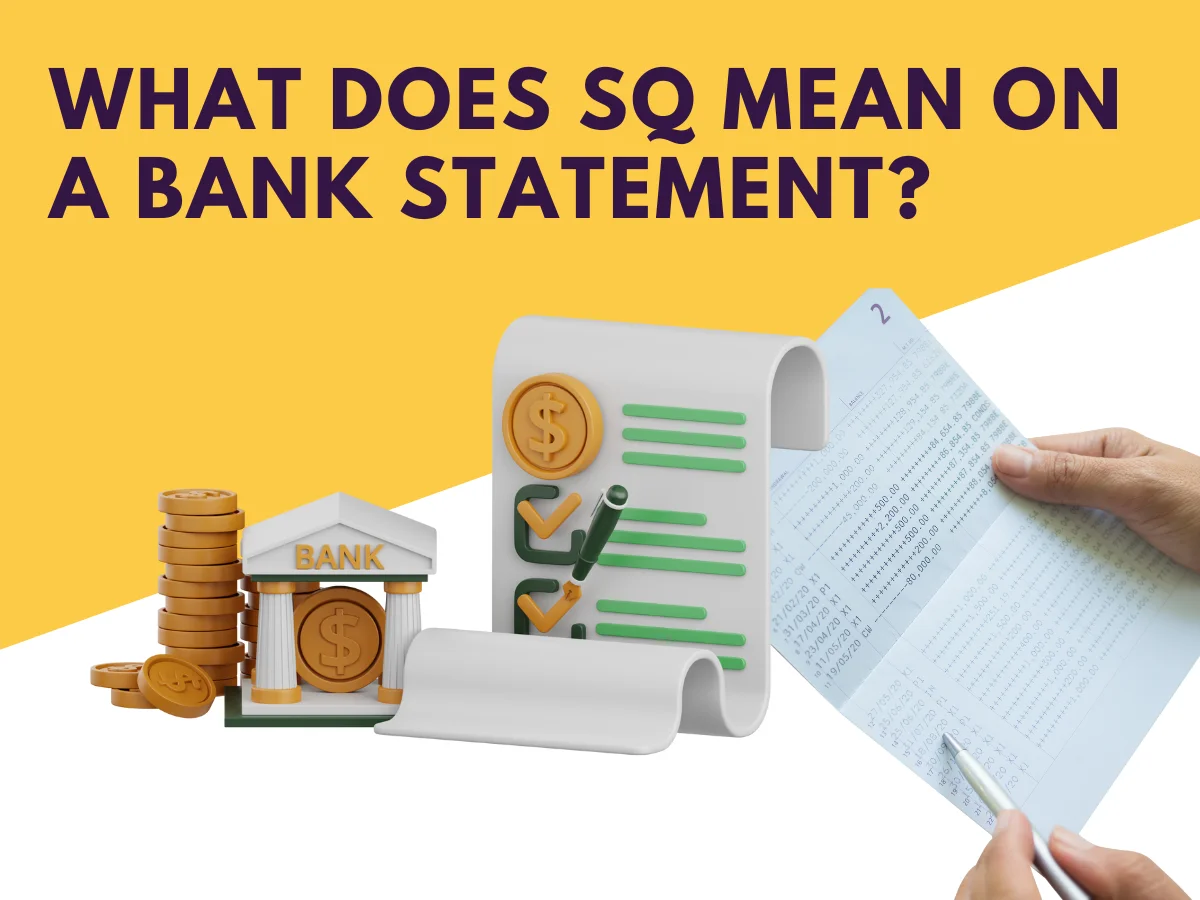Navigating your bank statement can sometimes feel like deciphering a secret code, especially when you spot an entry like “SQ*.” In this comprehensive guide, we’ll unravel the mystery behind SQ mean on bank statement, helping you understand Square POS charges, how to identify them, and crucially, how to prevent and handle potential fraud.
What does SQ on a bank statement mean?
SQ on a bank statement typically refers to a transaction processed through Square, a popular and widely used payment processing service. For example, a purchase from a local bakery like “Sweet Dozen Bakery” might appear as SQ*SWEET DOZEN BAKERY.
Identifying a Square POS charge on your bank statement
Identifying a Square POS charge is straightforward. Look for the SQ* prefix followed by a business name or a brief description of the purchase. For instance, if you’ve purchased from an independent contractor named Peg Johns, it may appear as SQ*PEG JOHNS.
Identifying the Square Purchase
Small businesses, like food trucks, pop-up stores, and independent contractors, often use Square for its affordability. Recognizing a Square purchase is facilitated by the gosq.com or SQ prefix on your bank statement. For example:
- The bakery “Sweet Doughnut” appears as SQ*SWEET DOUGHNUT BAKERY.
- A baker without a formal business name is listed as SQ*BAKERY PEG JOHNS.
- An individual selling baked goods is marked as SQ*PEG JOHNS.
Remember where you were on the transaction date and recall your purchase details to assist in identifying the specific merchant.
How does SQ show up on a bank statement?

Square transactions are recorded with the SQ* prefix on your bank statement, followed by details identifying the business or individual involved. This transparency is part of Square’s commitment to clarity, ensuring users can easily reconcile their transactions without confusion. For example, a purchase from a pop-up store might be listed as SQ*POP-UP STORE.
Here’s a common example of how a Square transaction might look on a bank statement:
| Date | Description | Amount |
| 01/02/2024 | SQ* SWEET DOZEN BAKERY | $15.25 |
How much does Square charge per transaction?
Understanding the fees associated with Square transactions is crucial. Square typically charges a percentage of the transaction amount, around 2.6%, plus a small fixed fee. However, these fees may vary based on factors such as card type and whether the transaction is in-person or online. For instance, a $100 purchase might incur a fee of $2.60 plus the fixed fee.
How to prevent unknown SQ bank charges?
Unexpected SQ* charges can raise concerns. To prevent them, keep records of your Square transactions, regularly review your bank statements, and exercise caution when sharing payment information. If you encounter unfamiliar SQ* entries, promptly contact Square’s customer support for clarification.
Tips to Handle SQ Bank Charges:*
- Review Transactions Regularly: Check your bank statements frequently to identify any unfamiliar SQ* charges promptly. For example, review your statement every month.
- Keep Transaction Records: Maintain records of your Square transactions, including receipts and confirmation emails. This can help in case of discrepancies.
- Contact Square Support: If you have questions or concerns about SQ* charges, reach out to Square’s customer support for assistance. They can provide clarification on specific transactions.
- Secure Your Payment Information: Protect your payment information to prevent unauthorized Square transactions. Avoid sharing sensitive details unnecessarily.

Identifying the Square Purchase:
Small businesses, like food trucks, pop-up stores, and independent contractors, often use Square for its affordability. Recognizing a Square purchase is facilitated by the gosq.com or SQ prefix on your bank statement. For example:
- The bakery “Sweet Doughnut” appears as SQ*SWEET DOUGHNUT BAKERY.
- A baker without a formal business name is listed as SQ*BAKERY PEG JOHNS.
- An individual selling baked goods is marked as SQ*PEG JOHNS.
Remember where you were on the transaction date and recall your purchase details to assist in identifying the specific merchant.
What to Do If You Don’t Recognize a Merchant:
If a merchant’s name on your bill is unfamiliar, it could indicate a potential issue, such as credit card theft. In such cases:
- Contact Your Bank: Notify your bank immediately about the suspicious charge and request a chargeback. Provide them with details such as the transaction date and amount.
- Credit Card Provider Investigation: Your credit card provider will investigate the transaction and work towards resolving the issue. Keep them informed about any unusual activities.
- Routine Checks: Regularly review your credit report and monitor your credit card receipts for any discrepancies. This helps in detecting potential fraud early.
FAQ On SQ Mean on Bank Statement
What is a Square?
Square is a payment processing company that facilitates businesses in accepting in-store credit card payments. For example, it allows your local bakery or pop-up store to accept card payments securely.
Does the SQ charge on the bank statement indicate fraud?*
Yes, fraud is likely if you cannot identify the merchant associated with the SQ* charge. Contact your bank promptly to take appropriate action. For instance, if you see SQ* charges for transactions you didn’t make.
How can I protect myself against fraud?
To protect yourself from fraud:
- Check your credit card statements frequently for any unusual activity: Regularly review your statements to detect any unauthorized transactions.
- Monitor your credit report regularly: Keep an eye on your credit report for any suspicious activity that might indicate identity theft.
- In case of fraud, contact your bank and request a chargeback: Report any fraudulent activity to your bank immediately. They can initiate a chargeback process to refund the unauthorized transactions.
Conclusion
Understanding SQ on your bank statement is not just about decoding entries; it’s about securing your finances. By recognizing Square purchases, promptly addressing unfamiliar merchants, and taking proactive measures against fraud, you can navigate your financial landscape with confidence. Stay vigilant, stay informed, and empower yourself against any potential challenges associated with SQ* charges.
Read out What Is the WLY Complete Save Charge on Bank Statement?